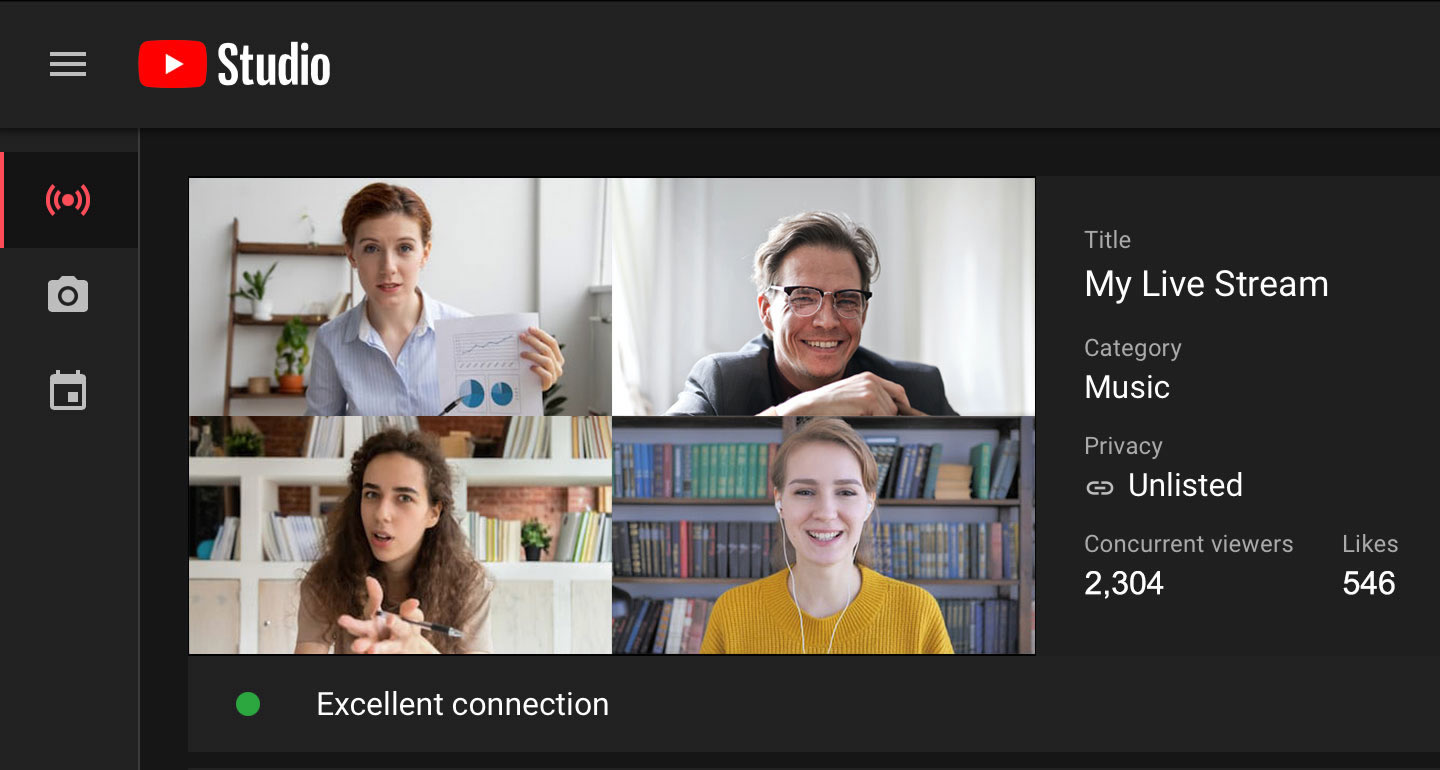Your office can be everywhere you need it. Remote employees? Traveling salespeople? Homeworkers? No problem. A cloud solution allows you to work seamlessly wherever you and your employees are. Unlike using their mobile number, with ROAM all users and call flow are centrally managed within the core MAXLink system.

MAXLink’s mobile app provides full mobility for users working with the business phone system. Use your extension on your mobile phone, use your mobile phone contacts, set do-not-disturb schedules, transfer calls, record calls and more. Your mobile number will not be seen when making calls using the app and you will be reachable on your direct office number.
On the Move!
camera_alt Video & Audio Conferencing Services
- Up to 20 video & audio participants per meeting.
- 2-way HD Video and Audio.
- Secure video chat with encryption thanks to WebRTC.
- Compatible with Chrome, Firefox, Safari and Edge browsers.

schema Webinar Hosting & Web Conferencing
- Up to 200 attendees.
- 1-way HD Video and Audio.
- Secure, 1-to-Many streaming via WebRTC.
- Compatible with Chrome, Firefox, Safari and Edge browsers.
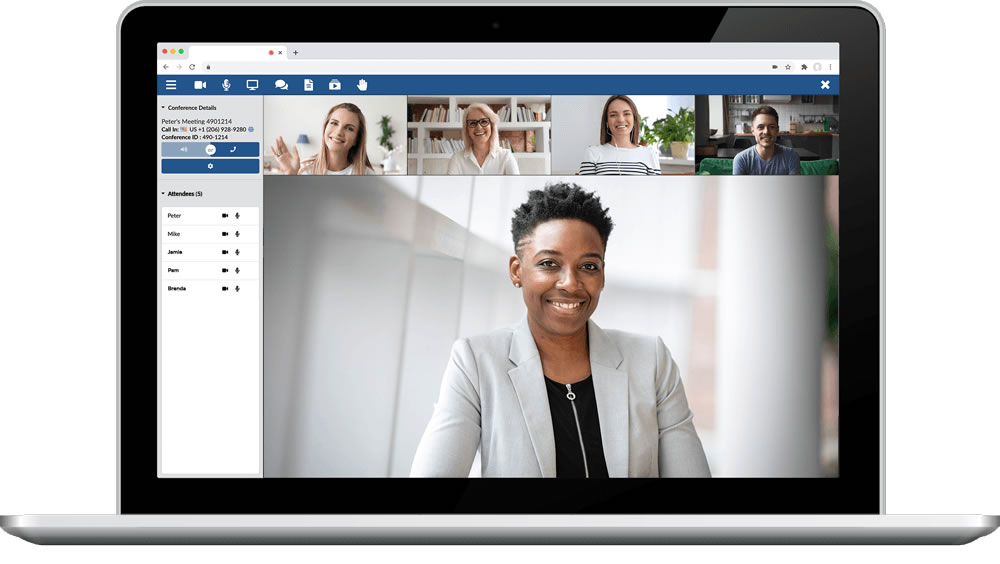
edit Attendee Registration
- Invite your prospective webinar attendees to register for your meetings.
- Customizable registration page.
- Unique, individual links sent to each registrant.
- Automatic reminder emails sent 1 hour before start time.
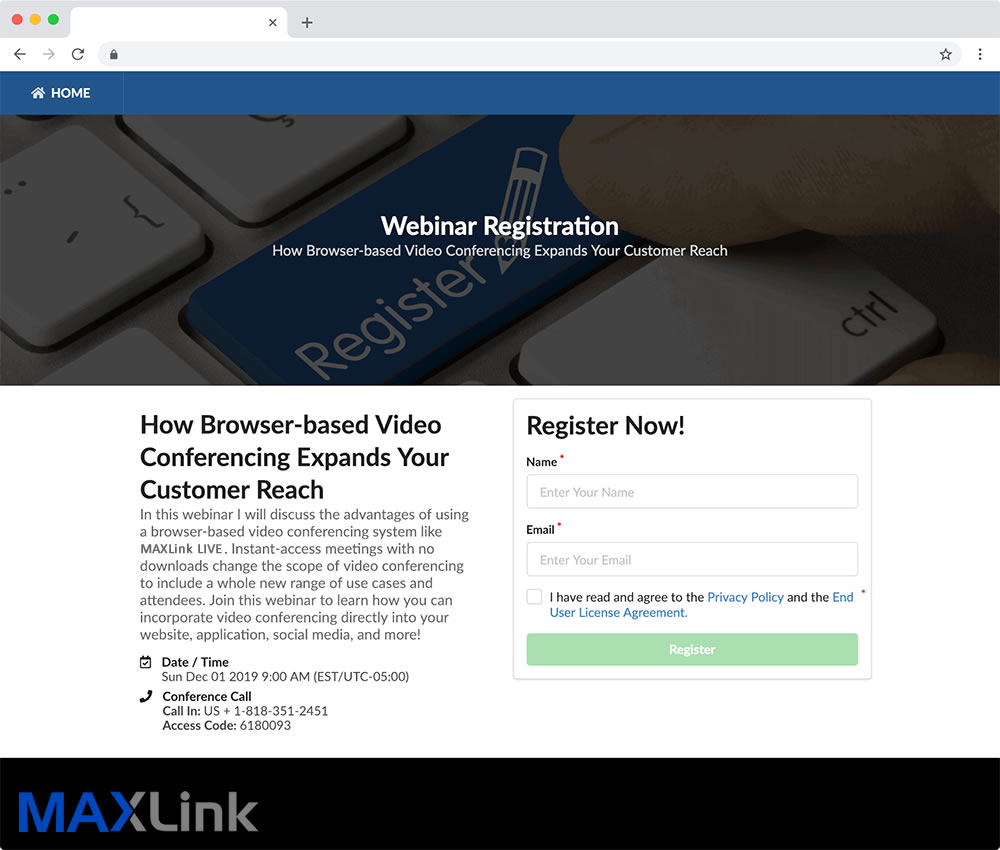
event Meeting Calendar
- Full scheduling interface for meetings.
- Manage all of your meetings, contacts, recordings, and more.
- Tiered user access for admins and hosts.
- Quick Start features.
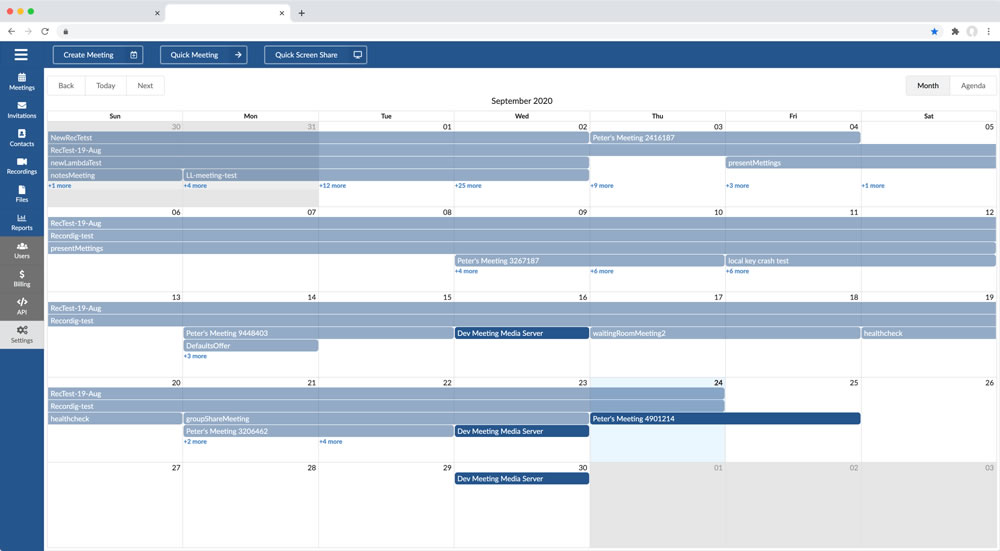
desktop_windows Screen Sharing
- Share a view of your desktop or any active application with other participants.
- Give presentations, review documents, demonstrate software, train users and more!
- Requires Chrome or Firefox on a PC or Mac to share your screen.

hourglass_bottom Waiting Room
- Prevent guests from joining your meeting until you let them in.
- Receive an alert when guests are ready to join.
- Accept your guests one at a time or all at once.
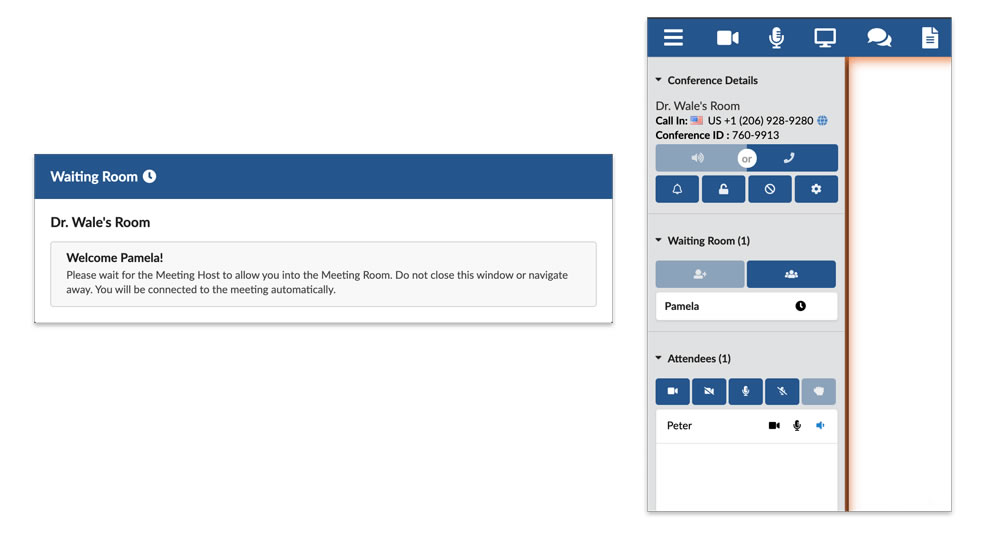
content_copy Breakout Rooms
- Create sub-conferences on the fly.
- Move users back and forth between breakout rooms and your meeting!
- Great for mediation and breaking into smaller groups.
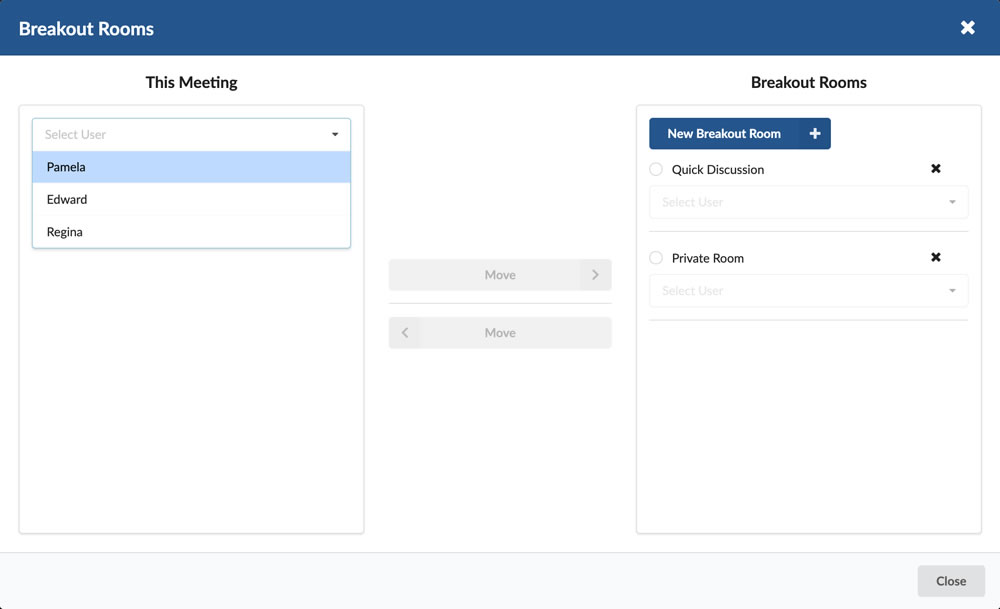
play_circle Video Player
- Play any web hosted video.
- Play/pause/scrub the video live for all guests!
- Great for video presentations.
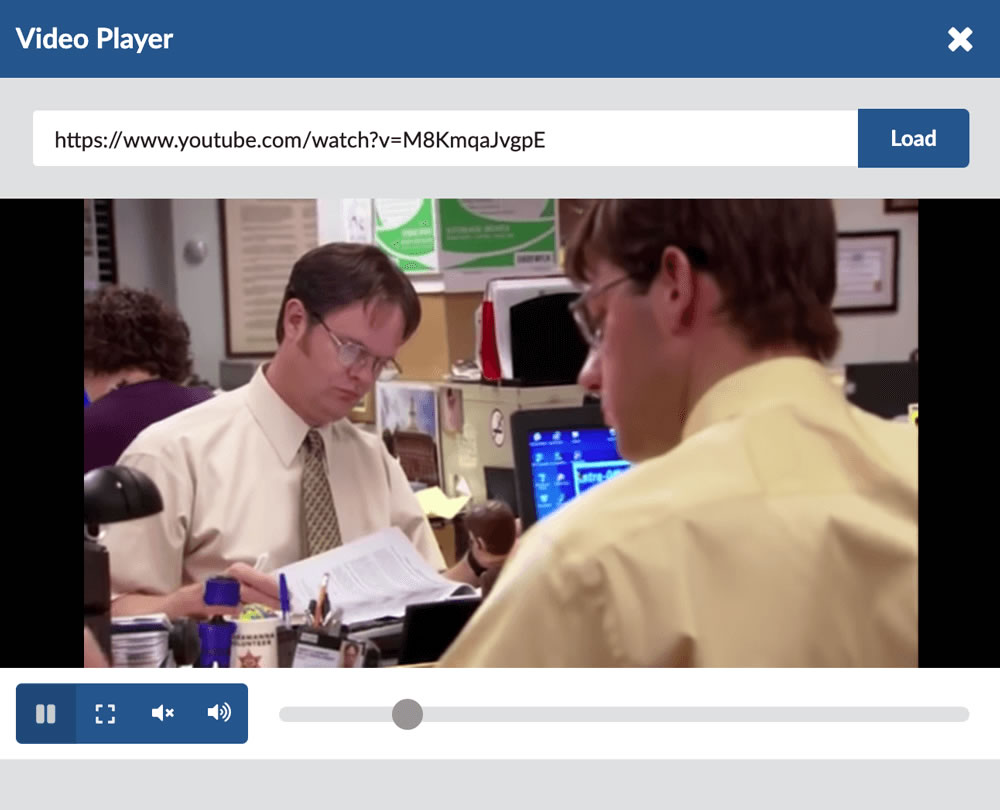
forum Chat
- Secure text chat.
- Group chat between all participants and Private Chat between individuals during Video Conferencing meetings.
- Host-to-Attendee, Attendee-to-Host chat during Webinars.
- Compatible with Chrome, Firefox, Safari and Edge browsers.
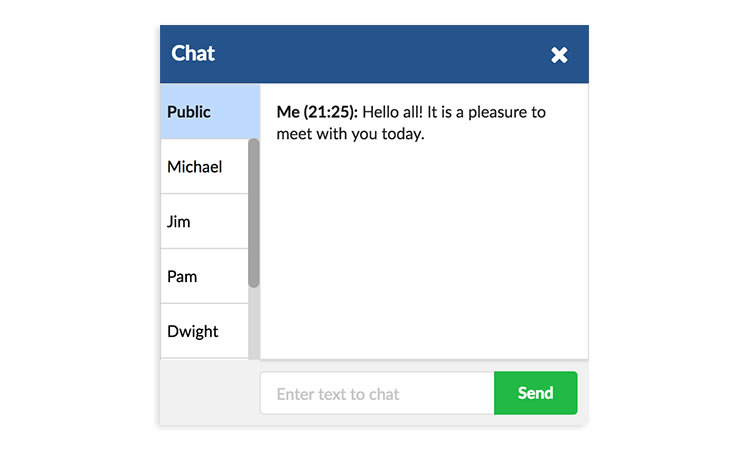
send Email & SMS Invitations
- Create and send customized email invitations to participants.
- Each invitation can include a unique, secure link and access key for each participant.
- With one click, the secure link opens in the participant's web browser and logs into the meeting.
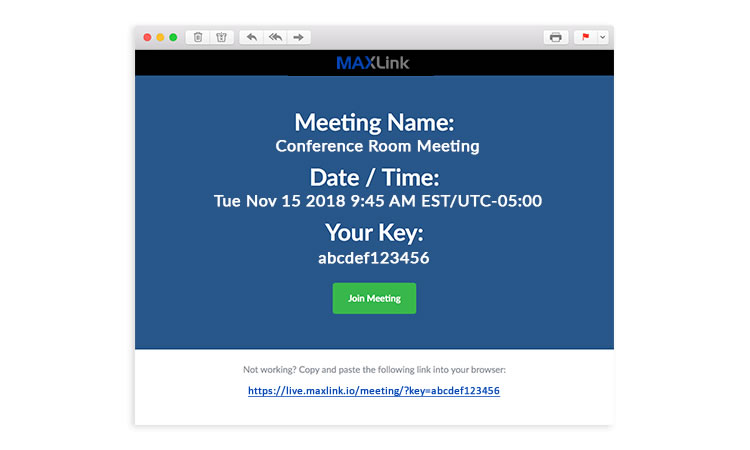
lock Secure Meeting Link
- Generate secure links and unique access keys for each participant.
- Maximize meeting security by limiting access to specific users with authorized keys.
- Revoke keys after a meeting to prevent unintended access for secure video chat.
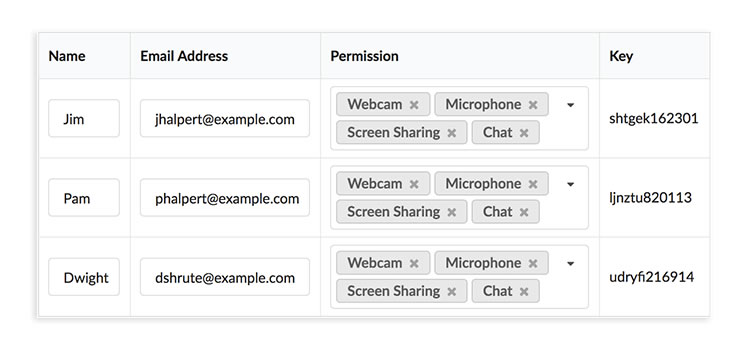
videocam Host Controls
- Host has full control over the conference.
- Mute/unmute users, even hide/unhide video!
- Lock/unlock the conference to control access.
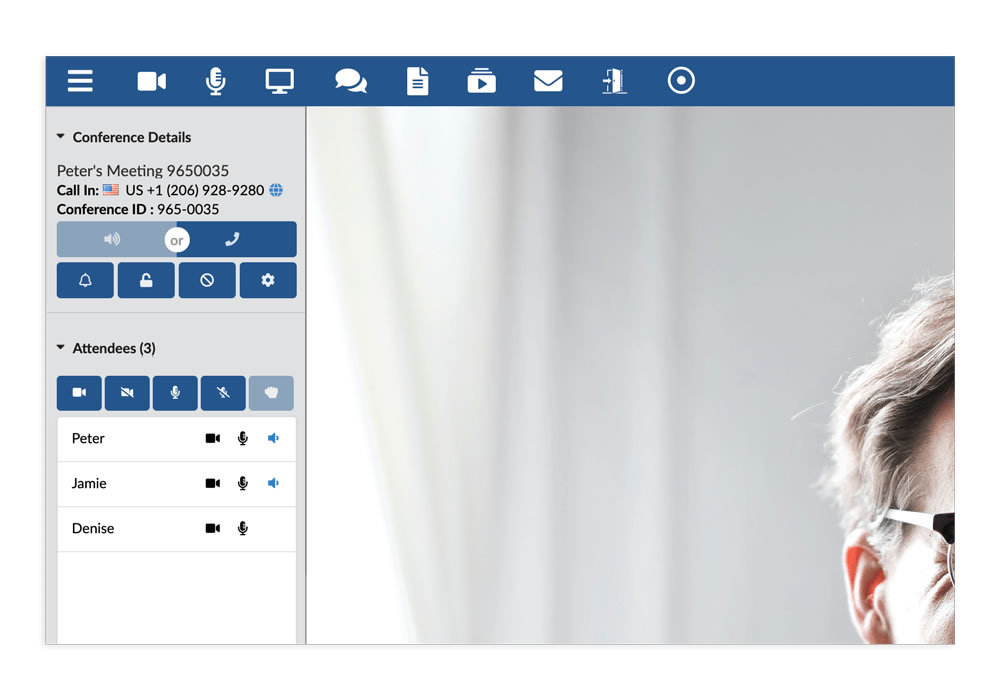
insert_drive_file File Sharing
- Exchange documents and files securely with other participants.
- Prepare files in advance and store them for future meetings.
- Share files with specific users or entire meetings.
- View uploaded files during live meetings.
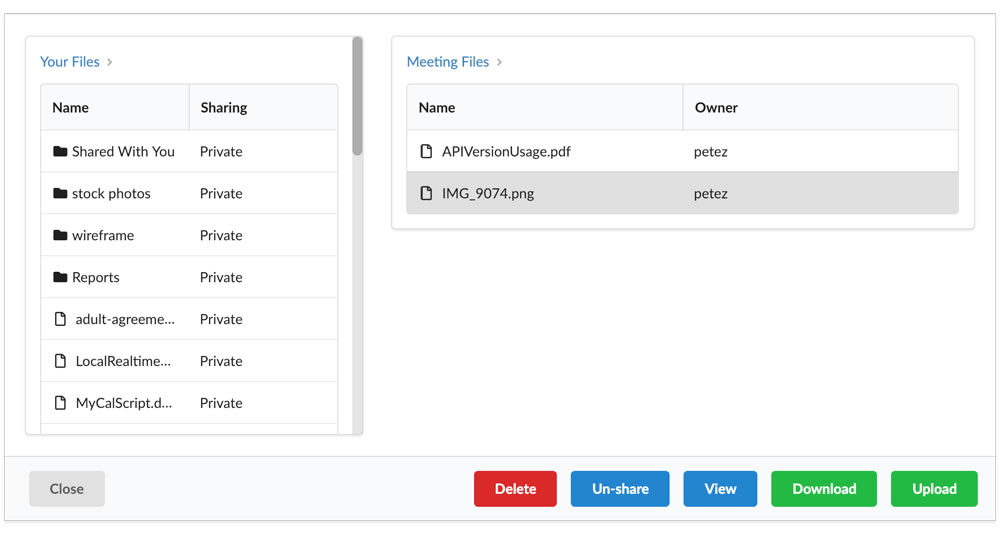
videocam Recording
- Record your meetings for later review, archiving, or training purposes.
- Download recordings in .MP4 format.
- Playback or share your recording with other participants!
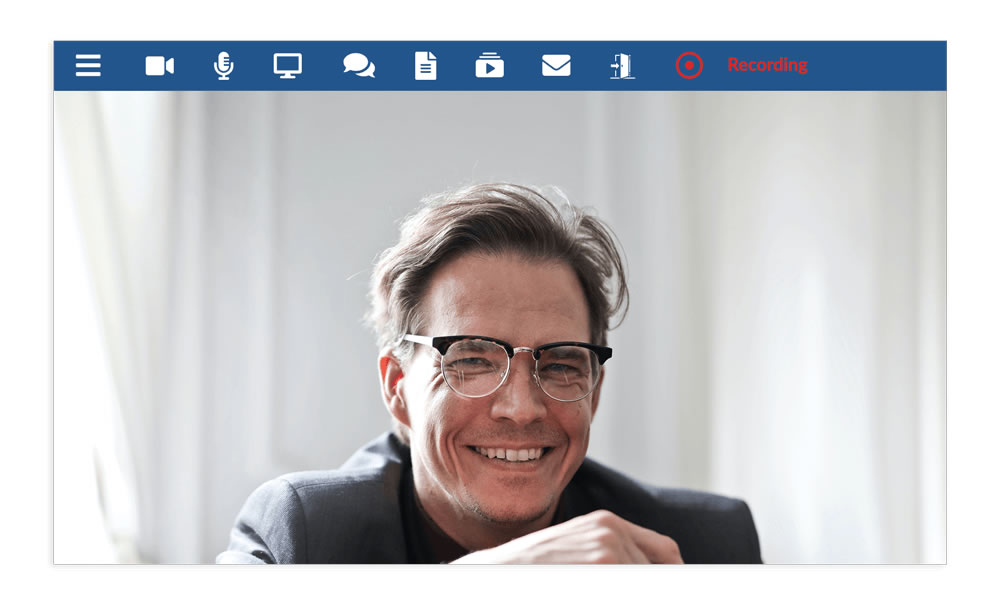
cloud RTMP Live Streaming
- Want thousands to watch your live meeting?
- Stream to Facebook Live, YouTube Live, or any RTMP endpoint.
- Have your entire meeting broadcast to huge audiences!